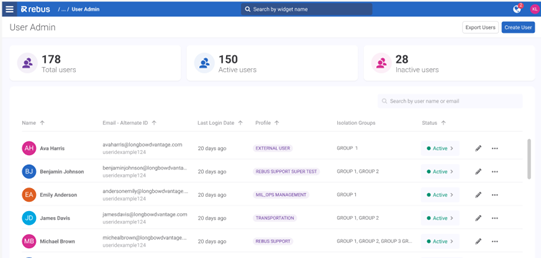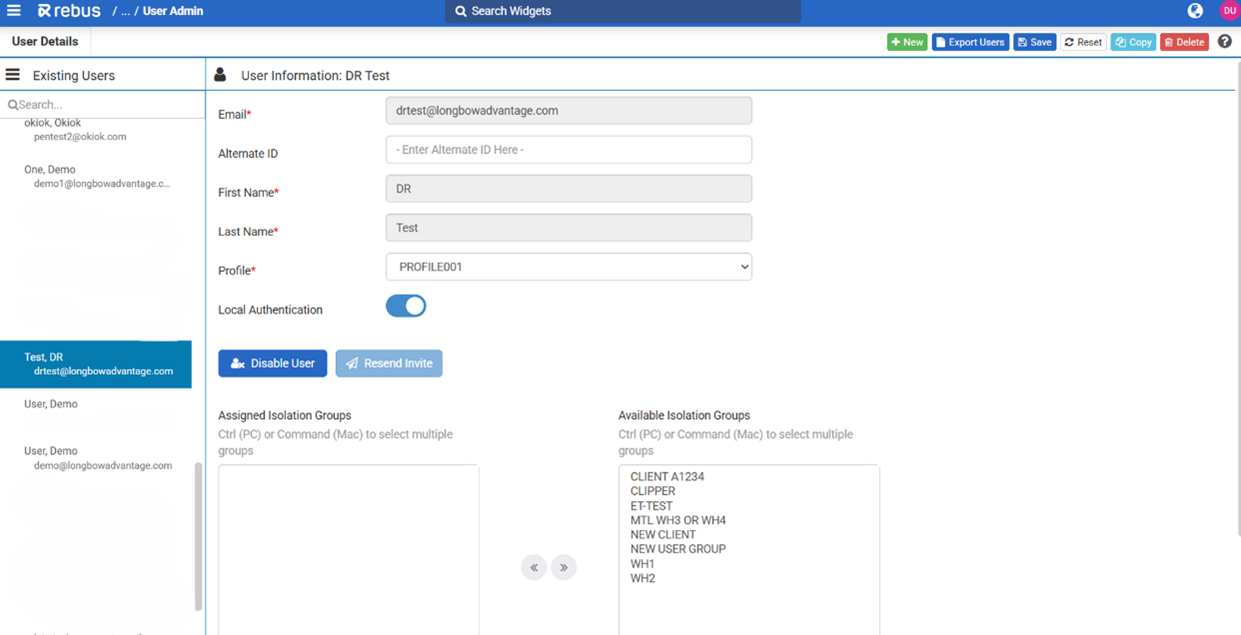Release 45.1 Notes 13 April 2025#
Summary#
In this release, we’ve developed the following improvements:
The User Admin screen has been redesigned and now includes new features to help you understand and organize your user statistics.
Labor users no longer have the wrong Applied Shift when clocking in within 3 hours of their scheduled shift.
When you create a mass adjustment in an activity on the Activity Adjustment screen, any resulting time gap is now filled by adjusting subsequent transactions automatically.
Improvements - Labor Module#
Correct Shift applied when clocking in within 3 hours#
Labor users no longer have the wrong Applied Shift when clocking in within 3 hours of their scheduled shift. Previously, if an individual was assigned a base shift but clocked in early, they would sometimes have the previous shift applied instead of their actual shift. For example, a labor user can have Day Shift assigned as his or her base shift (6am-6pm) and can also be assigned a Shift Schedule with the Night Shift configuration (6pm-6am). If the labor user clocked in at 5:57am for the Day Shift, he or she was getting assigned to the Night Shift since it technically fell within Night Shift hours. Now, Rebus can add a custom override value to account for any overlaps in this scenario. Contact the implementation team to set up any changes.
Allow Gap Filling for Mass Adjusted Transactions#
When you create a mass adjustment in an activity on the Activity Adjustment screen, any resulting time gap is now filled by adjusting subsequent transactions automatically. Previously, subsequent transactions were not automatically adjusted. This excludes Sign-on transactions. For example, let’s say you perform a mass adjustment on an activity that goes from 9:00 PM to 9:30 PM. You insert the mass adjustment, involving an indirect transaction, from 9:20 PM to 9:25 PM. If you then need to update the original transaction’s stop time to 9:10 PM, the system fills the gap by adjusting the start time and duration of subsequent indirect transactions.
Improvements - Trend Forecasting#
Forecast Names Displayed Clearly#
The columns in the Forecasts table have been resized to clearly display forecast names. Previously, some columns took up unnecessary white space, meaning it was difficult to read the forecast names.
Improvements - Other#
User Statistics Shown on User Admin Screen#
The User Admin screen has been redesigned and now includes new features to help you understand and organize your user statistics.
AFTER#
BEFORE#
The top of the screen now includes counts for Total, Active, and Inactive Users. Previously, you had to export a CSV file of users to get this information. You also have a new Last Login Date column so you can easily see when users last logged into Rebus, as well as who has been invited to Rebus but hasn’t yet logged in. If a user has not yet logged in, it will display ‘Hasn’t Logged In’ instead of a date. In the User List:
Each user’s information is always visible on the screen.
You can now sort your users by the different columns (Email, Login Date, Profile, Isolation Groups, or Status).
There is an actions dropdown to manage each user directly from the table.
There is a Status column to quickly identify Inactive vs Active users. You can activate or deactivate them directly from the table. You receive a confirmation dialogue box when deactivating or deleting a user.
No more Multi-User SAML Authentication Conflicts#
Now when you log in to Rebus with SAML, the previous user’s session will have been cleared. Previously, logging out did not always fully clear a SAML user’s session. The previously logged-in SAML user’s information was sometimes displayed when a new user attempted to log in, and the new user was not asked to authenticate. After logging out, you are now also able to return and log in without needing to reauthenticate immediately.
Bug Fixes#
EBOL - Bad error handling crashes the process
Can’t see the Reset Layout option in Cordova mode
In Cordova mode, after refreshing the page and clicking on home button then blank page is displayed
Trend Forecasting: Unable to Open in New Tab from Left Nav