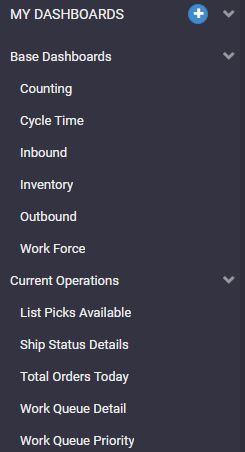Planning Dashboards#
A dashboard is a collection of widgets that helps you make sense of all your data at a glance. You can have more than one dashboard. Before you begin creating a dashboard, it’s best to consider what you’re going to use it for.
Planning your Dashboard - Questions to Ask Yourself#
What’s the Dashboard for?#
There are many different purposes that a dashboard could be built for. In the supply chain industry, there are two main types devoted to different purposes:
Operational
Lets you monitor efficiencies, issues, and opportunities in real-time. This type of dashboard drives the decisions of warehouse managers and floor supervisors and helps answer the following questions:
How many orders do I still have to fill?
How many orders have gone out?
How cost-effective is the picking process?
Strategic
This is the type that will matter more to executives and VPs. This lets you monitor your operation’s key performance indicators and helps you to find information to support strategic level decisions. Some questions that might be brought to a strategic dashboard are:
What’s causing the order fulfillment rate to change?
What is the cost to serve? Cost per unit?
How can we reduce overtime and number of Full-Time Equivalents?
Who’s Going to be Seeing this?#
Is this dashboard just for you or are you going to be sharing this with anyone else? Or is the dashboard going to be projected on a big TV screen for the whole team to see? If so, what questions are they going to be asking of the data? Your dashboards should address these as well. Decide whether your dashboard just needs to provide a high-level overview or whether it needs to delve into the low-level details.
How can I Reduce Information Overload?#
Too much data spread out over the dashboard can distract you from focusing on what’s important. The dashboard doesn’t have to show everything. Decide on a handful of KPIs and metrics and plan your dashboard around showing those in the best way. To learn how you can change the name of the values that appear on the widget, see: Conditional Formatting.
On what size screen will the Dashboard be displayed?#
Is this dashboard going to viewed mostly on a laptop, a big screen TV, an iPad, or a phone? If the device’s screen size is small, bear in mind that the widgets will be stacked closely together.
How will my Dashboards be organized?#
If you’re going to have lots of dashboards, think of how you’ll organize them. You can group dashboards under sub-menus. One approach that might be helpful is to set up a dashboard for each category of widgets (e.g., cycle time, outbound performance, inventory).
Note
 It’s best to set up the sub-menus before you create your dashboards because you can’t add dashboards to sub-menus by clicking and dragging.
It’s best to set up the sub-menus before you create your dashboards because you can’t add dashboards to sub-menus by clicking and dragging.