Release 44.2 Notes 16 February 2025#
Improvements#
Re-designed My Account Screen#
The Account Info page has been redesigned as the new My Account page, where you can view and manage your personal information and preferences. The new design is more user-friendly and contains several improved features. You can now:
Log out,
Access links to the Help Center, Zendesk, and Rebus Idea Portal,
Download the Rebus mobile app using a QR,
Access the menu, search bar, and notifications dropdown directly from the My Account screen,
Set the Labor Module preferences (i.e., Default Facility and System).
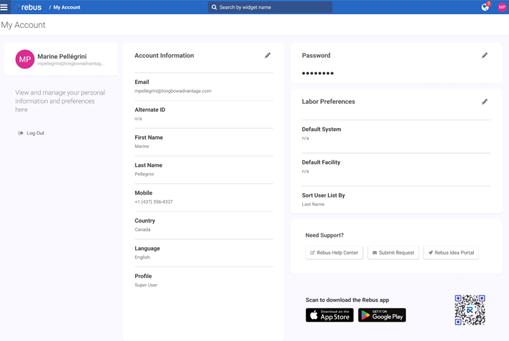
Previously, the Account page was divided into Account Info and Labor preferences, and you could not access the menu, search bar, and notifications dropdown from the top bar.
You can now select one of the three supported languages (English, French and Spanish) from the Language field.
Bug Fixes#
Global filters - Console error when user opens global filter options and expands the comma-separated value filters.
Dashboard Publisher - Fix error handling for MySQL errors.