Release 38.3 Notes 02 December 2023#
Summary#
In this release, we’ve developed the following improvements:
The helpfile now opens in Spanish if your Rebus account language is set to Spanish.
In the Labor Planning module, you can now see the status of Demand Progress Tracking.
Helpfile’s language matches Language Preference#
Now, if your Rebus account language preference is set to Spanish and you open the Rebus Support Center, that website’s Spanish language version will appear. Previously, to open the Spanish version, you had to first open the English language version and then click a link to get to the Spanish language version.
A user’s language preference is set through his or her record in the User Admin screen.
You access the Rebus Support Center through the dropdown at the upper right of the Rebus user interface.
Labor Planning > Seeing Status of Demand Tracking#
When tracking a demand’s progress through the Forecast Execution screen, you can now see:
The status of the tracking,
When the tracking was last executed.
Tracking#
Previously, when tracking a demand’s progress, the only option was to click the Track button and view the results in a table. In the event of a tracking failure, there were no error messages or notifications to indicate an issue. Now, the execution status is displayed to the left of the Track button along with the date of the last successful execution.
If there is a tracking failure, an error message will be displayed.
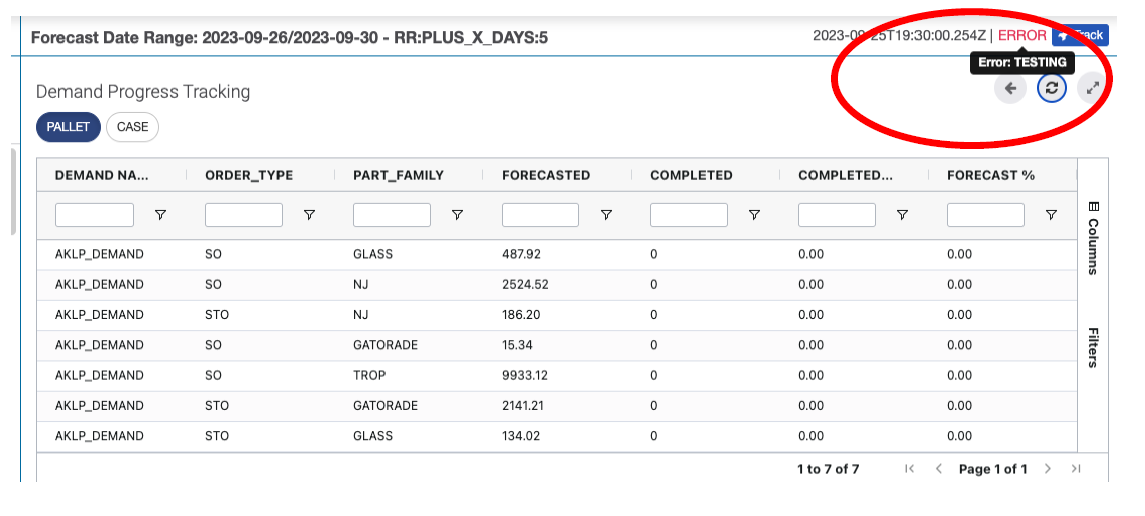
If the tracking was successful, the message will say COMPLETED.
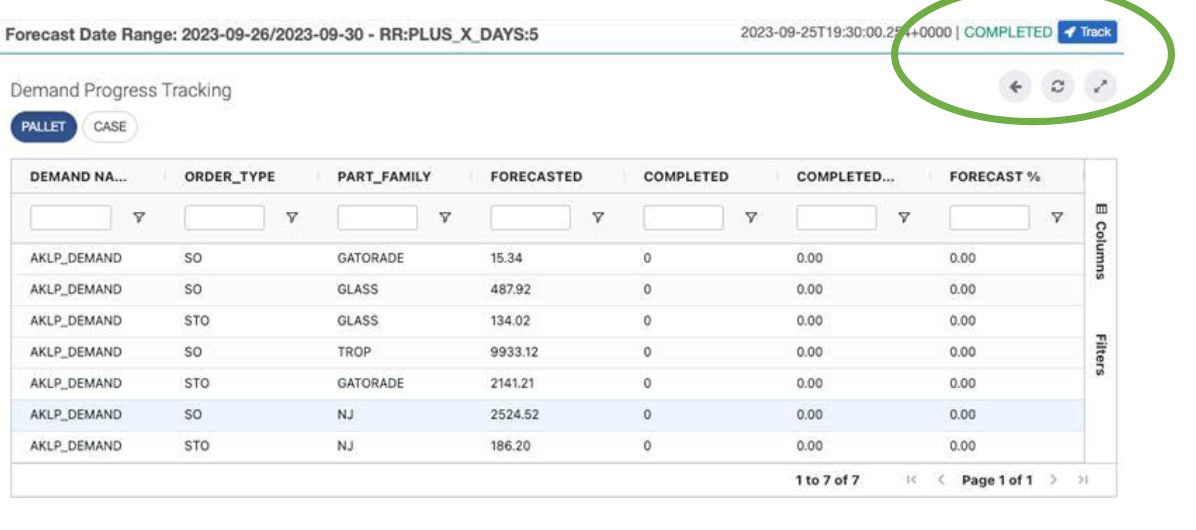
Bug Fixes#
The ‘ignoreEmptyPoint’ property doesn’t save in superwidgets.
User can manipulate global filters while a widget is loading.