Release 35.3 Notes 19 February 2023#
Summary#
IIn this release, we’ve developed the following improvement:
Ability to import Aisle Data to simplify Travel Distance configuration.
Improvements#
Importing Aisle Data to simplify Travel Distance Configuration#
To make it easier to configure Travel Distance Maps, we’ve added to the Travel Distance Configuration screen an ‘Aisle’ column to store the identifiable attribute value of the aisle and associate it to its locations:
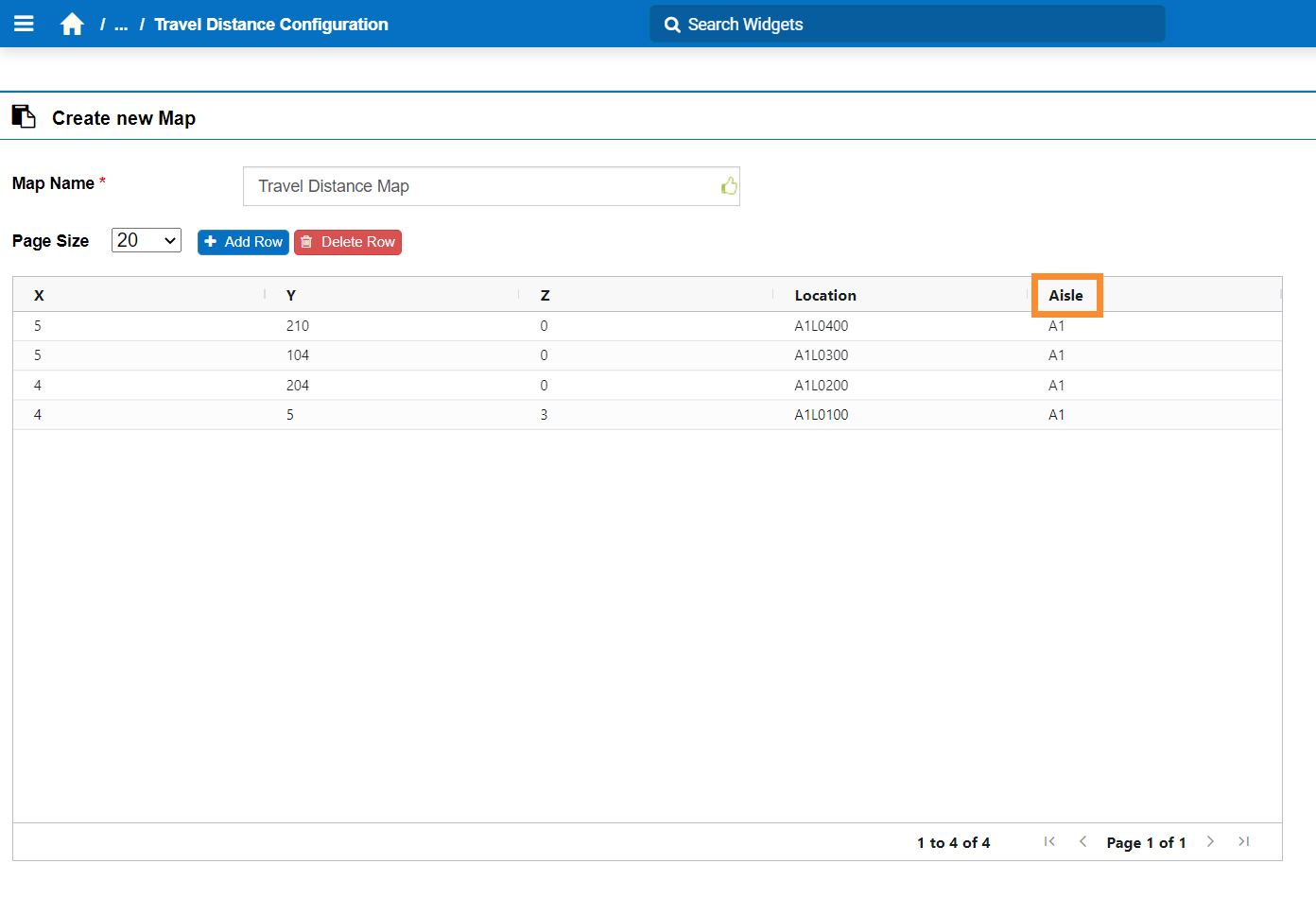
How does storing aisle values makes it easier to configure Travel Distance Maps?#
Entering at least the location coordinates at the ends of the aisle defines the whole set of locations as a physical barrier and improves the accuracy of the calculated travel distance. For example, the below image demonstrates that (1) locations share the same aisle and are labelled with their respective coordinates. (2) If we use the coordinates of only the locations at the ends of the aisle and (3) enter them in the Travel Distance Map, then (4) Rebus interprets the whole set of locations as a physical barrier.
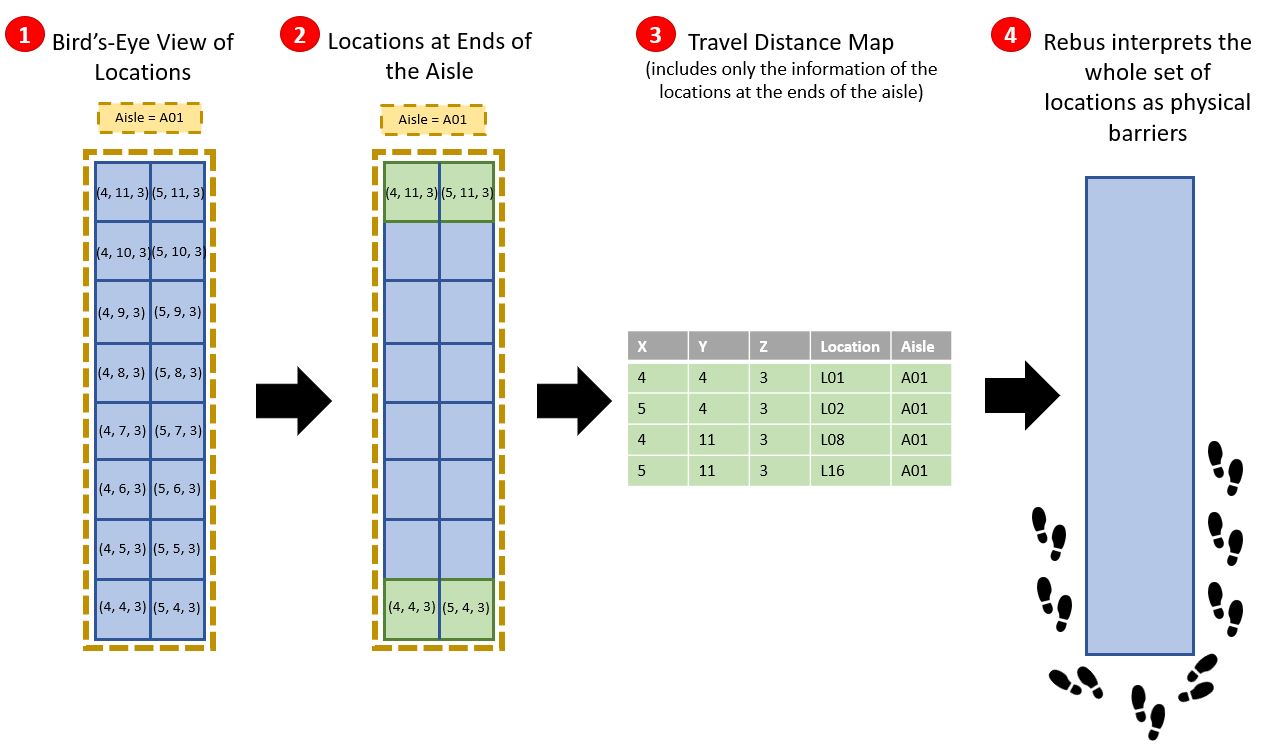
The ‘Aisle’ column eliminates the need to enter all X,Y,Z coordinates for each location, reducing the time and effort required for configuring the map. This also minimizes the chances of missing coordinates and creating gaps in the map. However, if you need Rebus to calculate the distance travelled from and to locations that are between the ones on the aisle’s extremities, you must include their information in the Travel Distance Map. Rebus still treats the entire set of locations as a physical barrier and correctly calculates travel distance.
How are Aisle Values stored in the Travel Distance Map?#
When configuring the Travel Distance Map, you store the same Aisle value for a group of adjacent locations with no intervening space. For example, consider the below image where we can see a ground-level view of two sets of adjacent locations with no intervening space; they should share the same Aisle value in the Travel Distance Map.
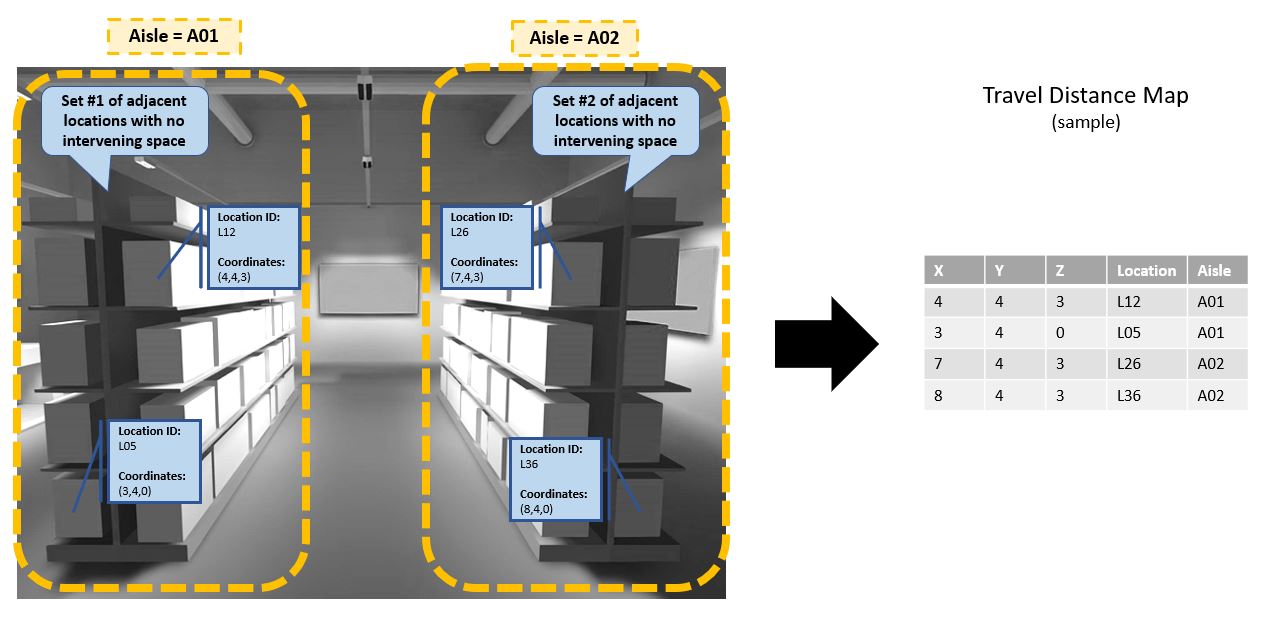
If your WMS captures Aisle values in that manner and you wish to have the Travel Distance Map automatically populated with the data, please contact Rebus Customer Support to turn on Polls and Flows.
