Release 35.1 Notes 29 January 2023#
Summary#
In this release, we’ve developed the following improvements:
In this release, we’ve developed the following improvements that let you do the following:
Add widgets to an existing Favorites Tab and change the tab’s Name.
Choose from a larger selection of colors when customizing the appearance of grid widgets.
Copy travel distance maps when copying labor configurations.
Improvements#
Adding Widgets to an Existing Favorites Tab#
In the Favorite Widgets screen, you can add widgets to an existing tab. Previously, you had to create a new tab to add new widgets. You can also change the tab’s name. Previously, this action was not possible. To add widgets to an existing tab and/or change a tab’s name, follow these steps:
Click the ‘Edit Tab’ button. The widget selection wizard appears.
Add the desired widgets.
Select the widget’s category. Thumbnails of the widgets in the selected category appear under the widget category label.
Click the widget that you want to add to the tab. A green checkmark denotes the selected widget; the name of the selected widget also appears under the ‘Selected widgets’ label.
Click ‘Next’. A Widget Properties form appears. It is populated with the default title and parameter values of the last selected widget. The wizard will cycle through the Widget Properties form of each of the selected widgets.
For each selected widget, do the following:
Set its title and parameter values.
Click ‘Next’. The wizard shows the widget properties of the next selected widget.
Repeat these steps until the Rename your Tab form appears.
In the Rename your Tab, edit the name of the tab.
Click ‘Done’.
You’ve added widgets to your Favorite Widgets’ tab and/or renamed the tab.
New Color Classes for Grid Widgets#
We’ve added 18 new color classes that you can use in certain grid properties to customize the background or the text color of a grid’s headers, cells, rows, etc.
When customizing a function to be used in a grid property, you now have a wider range of color options to choose from. An example of a function is one that applies conditional coloring based on a threshold value (e.g., values below 30 will appear green, and values above 30 will appear yellow.). Functions are set up by your Rebus Support team.
Here are the colors and their background and text color class names.
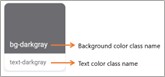
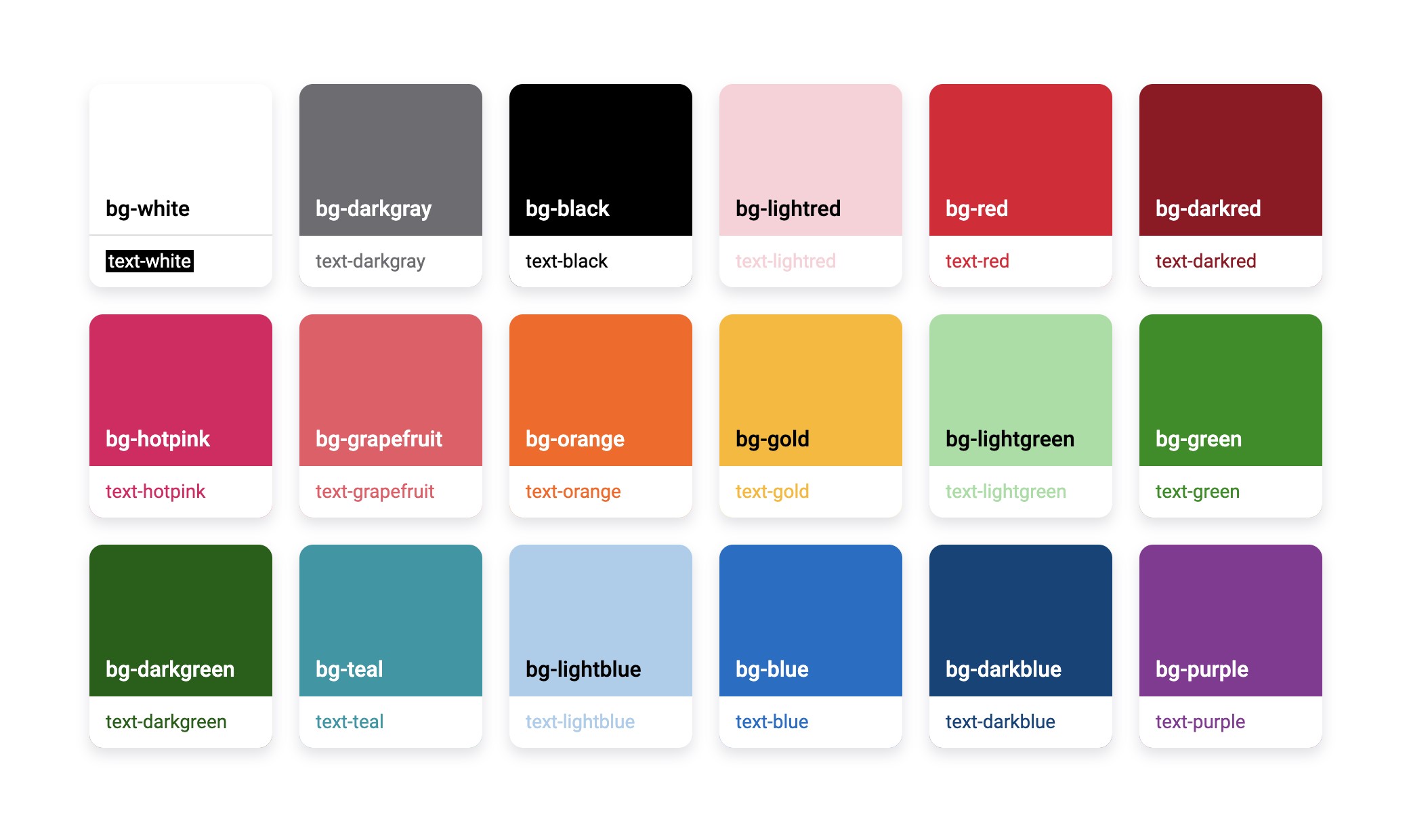
Grid Properties and Color Classes#
The below lists in bold each grid property in which you can use a color class, a brief description of the property, and what you do to apply the desired color on the grid’s element.
Property |
Description |
What You Do |
|---|---|---|
columnDefs > headerClass |
Class to use for the header cell. Can be string, array of strings, or function. |
Enter the desired color class value. |
columnDefs > cellClass |
Class to use for all a column’s cell. Can be string, array of strings, or function that returns a string or array of strings. |
Enter the desired color class value. |
columnDefs > cellClassWidgetFunction |
Specifies which custom function to apply to a column’s cells. |
Select the custom function that uses the color class. |
rowClass |
Class to use for all a grid’s rows. Can be string, array of strings, or function that returns a string or array of strings. |
Enter the desired color class value. |
getRowClassWidgetFunction |
Specifies which custom function to apply to each row individually. |
Select the custom function that uses the color class. |
Labor User Preferences moved to User Profile Screen#
The Labor Module User Preferences have been moved to your Rebus account’s User Profile screen, under the new ‘Labor Preferences’ tab. Previously, they were in a ‘User Preferences’ screen, which has been removed.
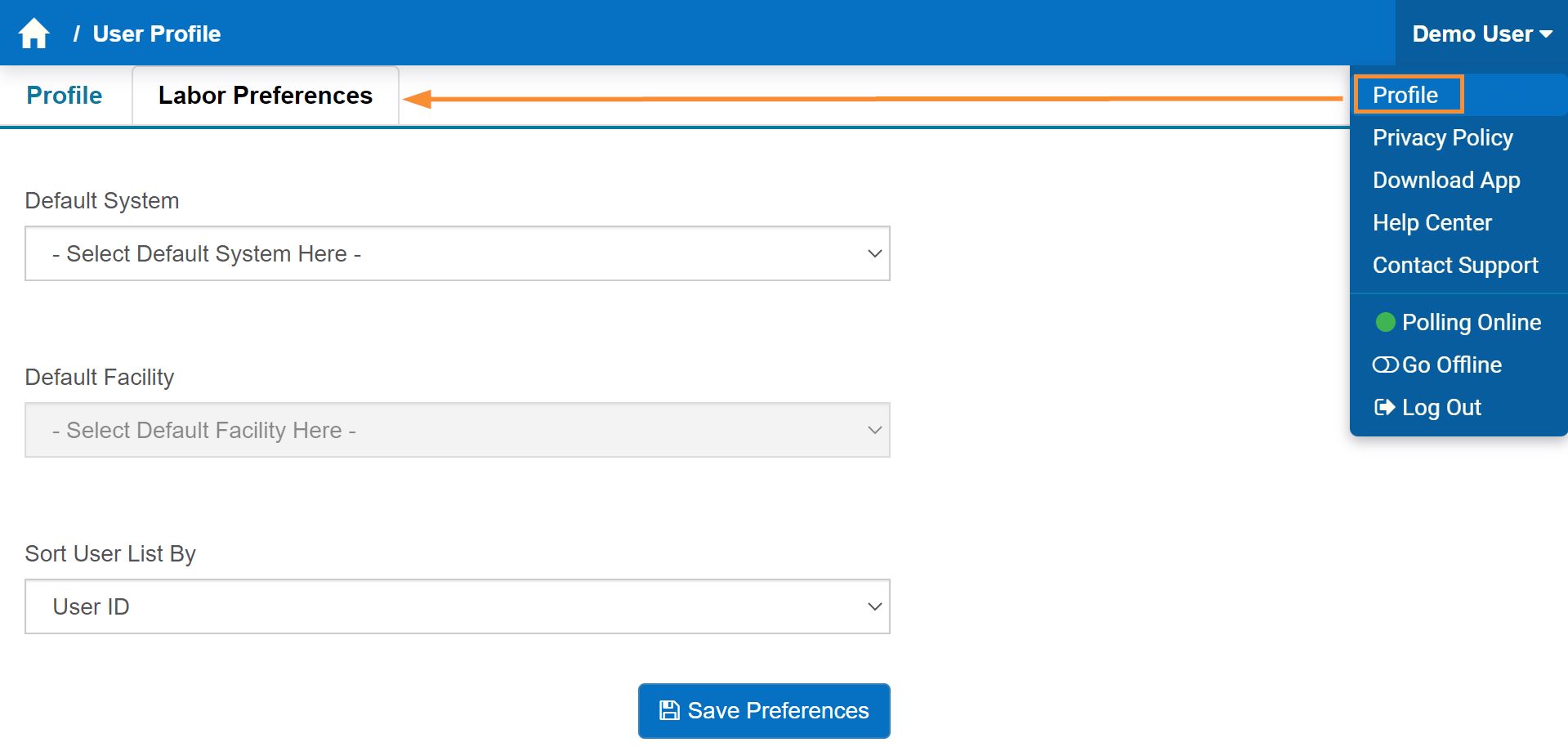
Copying Travel Distance Maps#
As part of Copying Labor Configurations of a warehouse to another, you can now copy Travel Distance Map s.
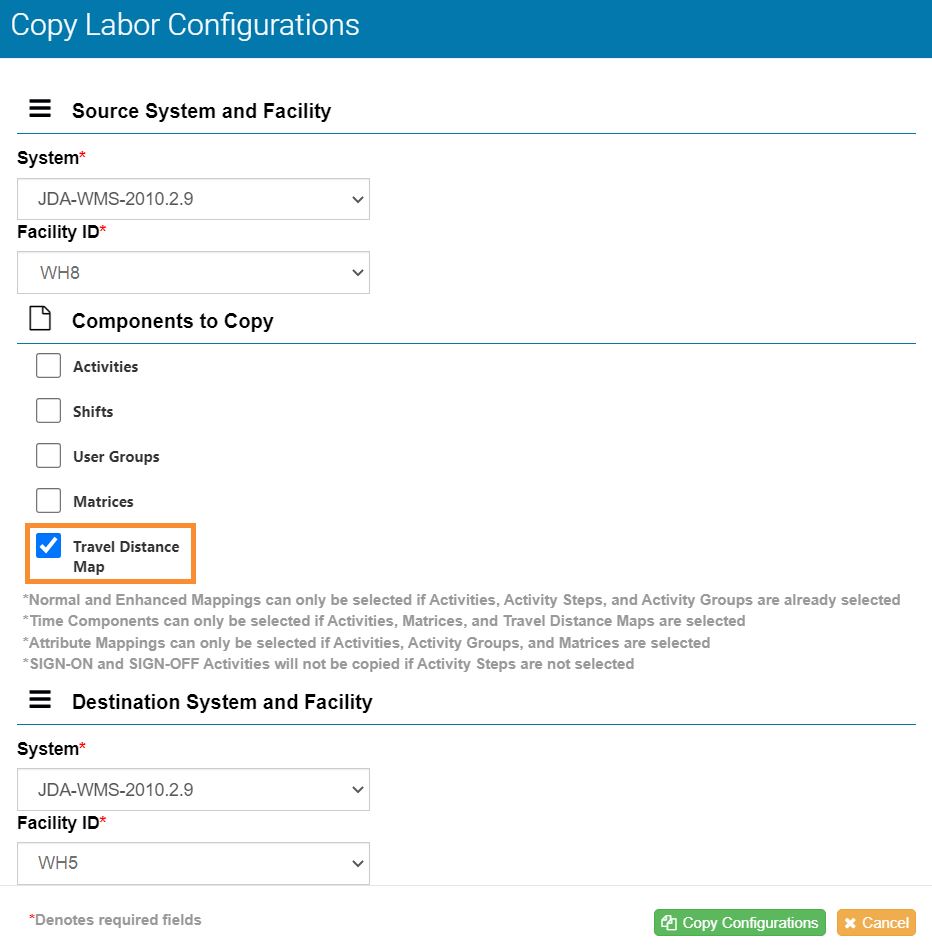
Bug Fixes#
Dashboards#
Not able to apply old widgets (Widget Designer) onto the Dashboard.
Validate addition of a sub-menu/widgets to a dashboard in presence of the other.
Widgets and Widget Builder#
Remove hidden match/filter/sort stages from enhanced join pipeline.
Enhanced Joins- Tooltip is getting chopped horizontally.
Combined Widgets don’t allow cell-style property.
Cascade Widget - When applied to a Dashboard the Cascade Widget always populates at the top of the page.
Labor Module#
Change Activity - Cover corner scenarios due to Mass Adjustment
