Release 32.0 Notes 12 June 2022#
Summary#
In this release, we’ve developed the following improvements:
Easier to Create and Update Labor Users in Bulk
Preventing Long-Running Activities After a Forgotten Sign-Off
Seeing How the Total Goal Time is Calculated
Labor Transactions Whose UOM Doesn’t Match the Configured Activity’s UOM are Quarantined
Can now use LIKE and CONTAIN operators in Enhanced Mapping
Five Additional AUX Fields
Improvements#
Easier to Create and Update Labor Users in Bulk#
The Bulk Labor User CSV import functionality has been changed so that you can now keep a master CSV file of all existing and new labor users and import this file to update the Rebus labor module. Now, when you import this file, new labor user IDs in the CSV result in new labor user records in Rebus, existing labor user IDs with no changes are ignored, and existing labor user IDs with changed information result in updated records in Rebus.
Previously, a new file had to be created each time new labor users were added in bulk and updating labor user records with a CSV file was not possible.
Prevent Long-Running Activities After a Forgotten Sign-Off#
Your Rebus environment can now be set up so that an employee forgetting to sign off doesn’t result in a ‘long-running activity’. Previously, if an employee forgot to sign off for the day, Rebus would attach the employee’s first activity of the next day to the previous day’s activity, thus creating a ‘long-running activity’.
In the Rebus database, we’ve added a new field called maximum duration, which represents the maximum amount of time that should pass after a transaction’s stop time before the next transaction’s start time. If this duration is exceeded and a sign-off activity is missing, the next day’s first transaction will start at its intended start time.
Here’s an example of how Rebus processes the maximum duration:
The PUTAWAY activity’s stop time is ‘2022/03/21 at 5 PM’
Employee forgets to sign off.
The employee’s first activity of the next day is PICKING, which he starts at 8 AM.
Rebus records the PICKING activity’s start time at 2022/03/22 at 8 AM.
To set up the desired value for the maximum duration, please contact Rebus Customer Support.
See How the Total Goal Time is Calculated#
In the Labor Activity Adjustment screen, we’ve added the BASE GOAL SECONDS column so that you can see how the total goal time (STANDARD SECONDS) is calculated based on the base goal time and the time components.
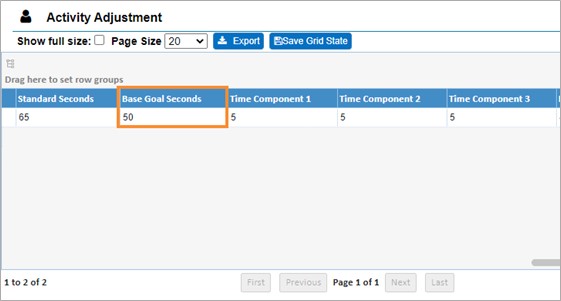
Labor Transactions Whose UOM Doesn’t Match the Configured Activity’s UOM are Quarantined#
Previously, in the Labor Adjustment Admin screen, the labor transaction’s UOM was overwritten by the configured activity’s UOM, if both UOMs did not match. Now, in such cases, the labor transaction is quarantined. You can find these quarantined transactions under Admin Tools -> Labor -> Transaction Error Review.
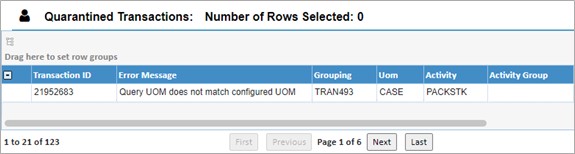
LIKE and CONTAIN operators in Enhanced Mapping#
As part of configuring the mapping scheme for an activity group that uses enhanced mapping, we’ve added the LIKE and NOT LIKE operators to let you create more flexible conditions for the AUX fields.
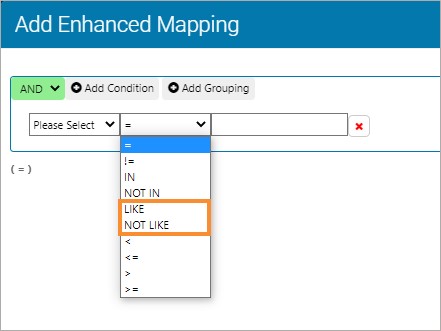
Example of LIKE operator#
Let’s say we would like to set a condition to look at 50 different dock doors for which their ID nomenclature is DD[number]: DD1, DD2…DD50. We could then create one single mapping condition configured as such: AUX1 LIKE DD.
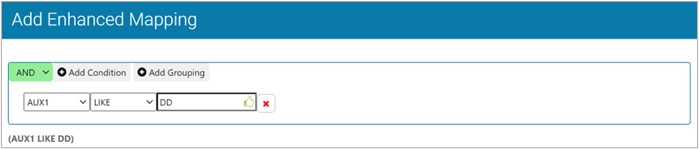
Example of NOT LIKE operator#
LExample for using the NOT LIKE operator: Let’s say we would like to determine all areas besides the ones starting with “COOL”. We could then create a condition such as: AUX NOT LIKE COOL.
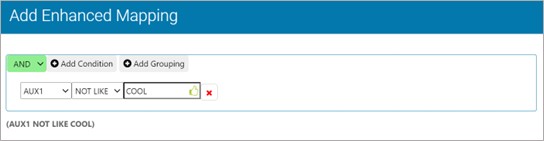
Five Additional AUX Fields#
We’ve added five AUX fields for a total of 25 to offer you more flexibility in choosing the AUX fields you wish to configure with Rebus. If you’d like to add or modify your AUX fields, please contact Rebus Customer Support.
Bug Fixes#
Org Admin - Crash with copy labor functionality
Labor - Fix broken test cases
Activity Adjustment - Base Goal Time field is missing
Labor User Admin - We can add same user ID within the same CSV