Release 30.0 Notes 13 March 2022#
Summary#
In this release, we’ve developed the following improvements to the Labor Module:
Easier to find labor users in Labor User list
Improvements#
Labor Module: Labor Users Easier to Find in the Labor User List#
Finding a labor user in the labor user list has been made easier by the following improvements:
Searching a Labor User by First Name, Last Name, Email Address, or User ID#
From the Labor User Admin page, you can now search for a user by entering in the search bar his or her first name, last name, email address, or User ID.
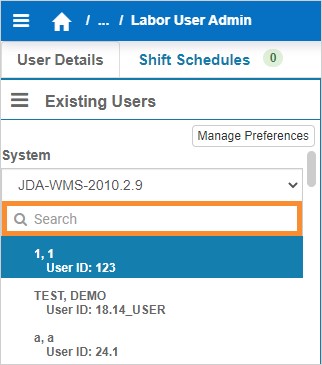
Previously, a labor user could be searched only by entering his or her User ID, which are not intuitive as User IDs are numeric values.
Sorting the Labor User List by First Name, Last Name, or User ID#
From the Users Preference screen, three sorting options are now available to sort the labor user list: by first name, last name, or User ID.
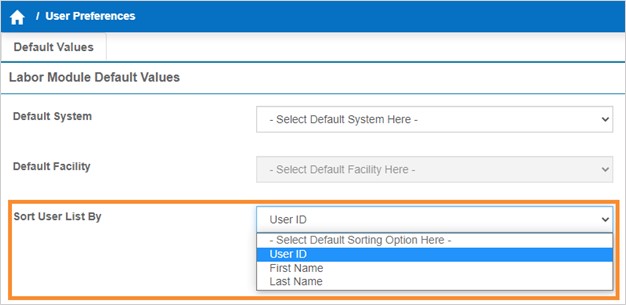
Previously, the labor user list was sorted by User ID by default. To set the desired sorting option, follow these steps:
From the Labor User Admin screen, select Manage Preferences.
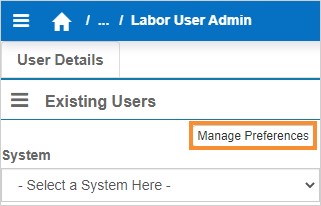
Form the dropdown menu next to Set User List By, select the desired sorting option.
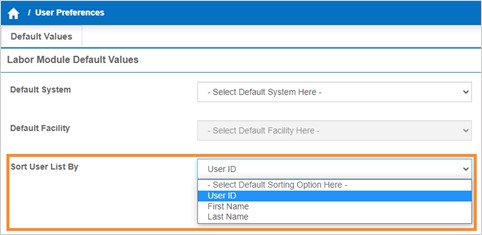
Click ‘Save Preferences’.
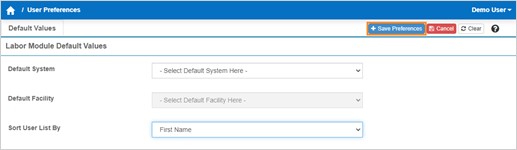
The set sorting option is applied to the other labor user lists in the following places:
Labor User Admin screen
Activity Adjustment Admin screen
On the Labor User Group Admin screen, in the User Group Details tab
On the Shift Admin screen, in the User Details tab
On the Transaction Error Review screen, in both the Quarantined and Incomplete Transactions tabs.
Bug Fixes#
Superwidgets not considering parameters in the parent widget. If the widget is a super-widget that contains additional stages, and one of the stages includes parameters, these will not be returned.
