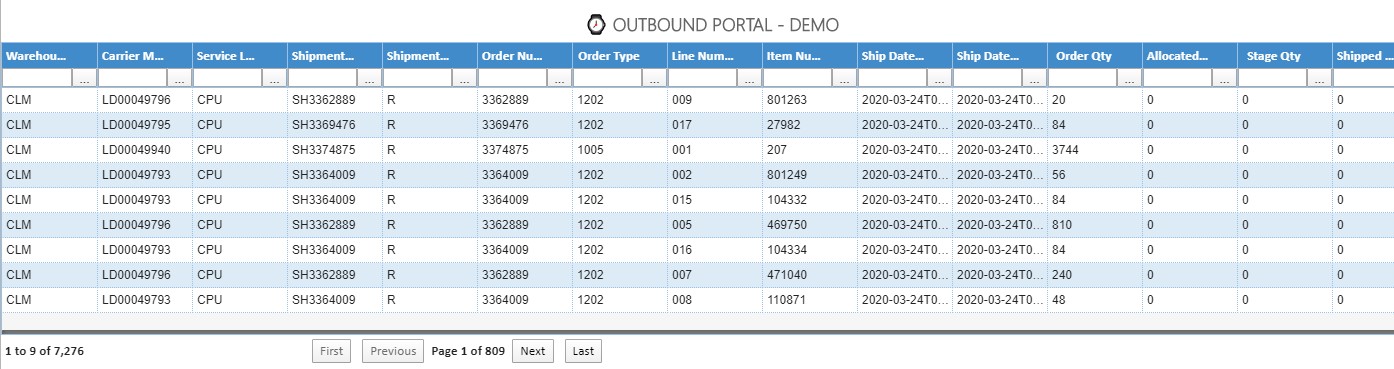Release 21.0 Notes Supplement - COVID-19#
Summary#
To help you cope with the supply chain challenges posed by the COVID-19 pandemic, we’ve created a set of four dashboards that let you:
See which high-demand products you’re running out of.
See where inventory could be freed up within the warehouse or transferred to a warehouse in need.
Prioritize incoming trailers that need to be unloaded first so their shipments can be allocated to waiting orders.
COVID-19 Visibility Dashboards#
Enterprise Supply Visibility Dashboard#
The Enterprise Supply Visibility dashboard shows an enterprise level view of your supply chain. It gives details on your ‘At Risk’ items: I.e., Those items that have the highest number of open orders and the least amount of inventory to fill them. This dashboard lets you see where you face the biggest shortages. An item’s shortage is calculated by taking the amount needed to fill all open orders and then accounting for the amounts that:
Have already been allocated or picked,
Are on-hand in inventory,
Are expected to be received.
The dashboard comprises a drilldown series and a cascading widget:
Drilldown Series: Shipments at Risk – Pie Chart Deltas#
Shows the top twenty ‘At-Risk’ items where you have the biggest shortages and how big those shortages are. You can click on a pie slice to get more details about the item including where it’s stored in the warehouse.
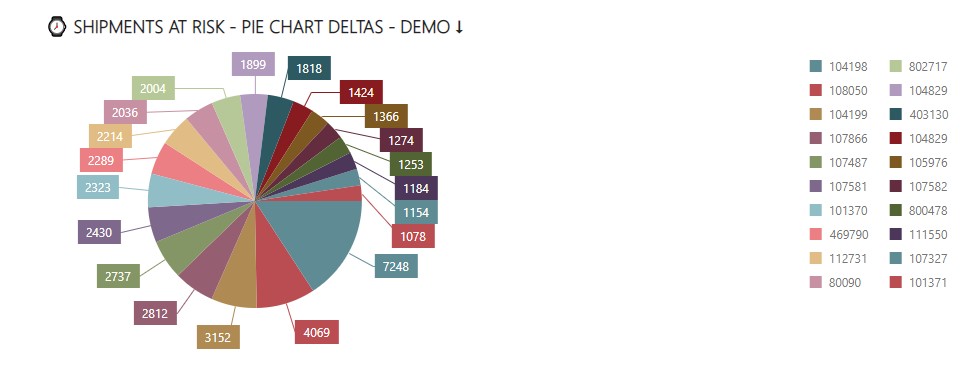
Cascading Widget: Shipments at Risk#

Comprises a top-level grid widget that shows you ‘At-Risk’ items that are in open orders. Clicking an item causes three child widgets to be populated that show additional details about that item:
Widget |
Description |
|---|---|
Items on Open Orders |
Shows which customers will be affected by the shortages. |
Items in Storage |
Shows what other inventory in your warehouse could be used to resolve the shortage. E.g., inventory with ‘Damaged’ status. |
Items in Inbound Trailers |
Shows which incoming trailers are expected to have the needed item. |
Inbound Visibility Dashboard#
The Inbound visibility dashboard informs you about your inbound transactions. It comprises two widgets:
Shipments at Risk – Inbound Receipts by Item and
Inbound Portal
Shipments at Risk – Inbound Receipts by Item#
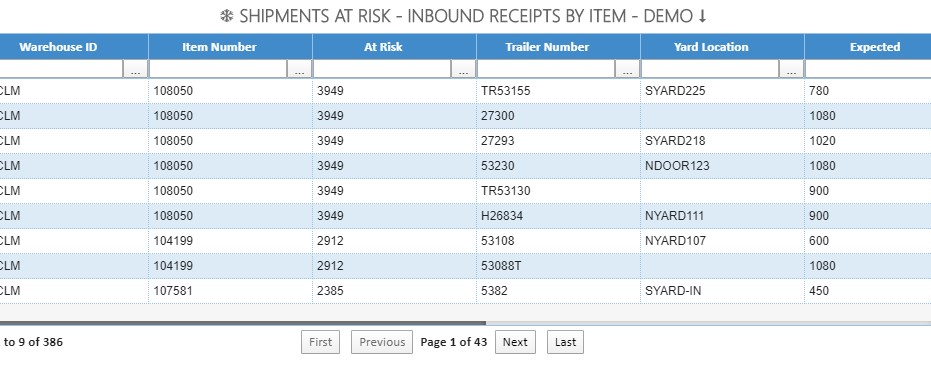
The ‘Shipment at Risk – Inbound Receipts by item’ widget shows you the status of all inbound trailers carrying At-Risk items that have not yet arrived and offloaded their cargo. This widget can alert you about trailers that are carrying urgently needed items and that require your immediate attention. Click a row to drill down to see a breakdown of what’s on the trailer.
Inbound Portal#
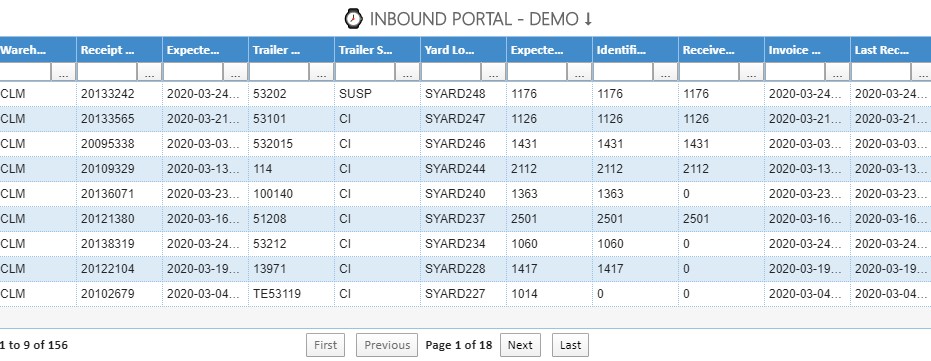
The Inbound Portal widget lets you look up information about any inbound order so that you can respond quickly to queries from customers and suppliers. Click a row to drill down to see more details about the inbound truck.
Inventory Visibility#
The Inventory Visibility dashboard shows how your inventory breaks down in terms of status. It’s made up of two widgets:
Inventory by Status Enterprise
Item Summary Details
Inventory by Status Enterprise#
The Inventory By Status Enterprise widget is a bar graph where each bar represents an inventory status. It tells you how many items are at each status across your enterprise. Click on a bar to drill down to see the breakdown for each facility and then drill down further to the item lot level and storage location.
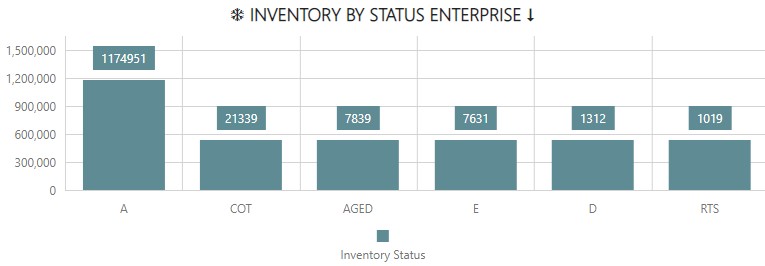
For example, if you have Aging items, you can find out where that inventory is now. Or if you’re desperately short of some product, you can find out where Damaged items are and see if they can be put back into available inventory.
Item Summary Details#
Shows you how much is available of each item at each lot number. You can drill down to see the LPN numbers of available items.
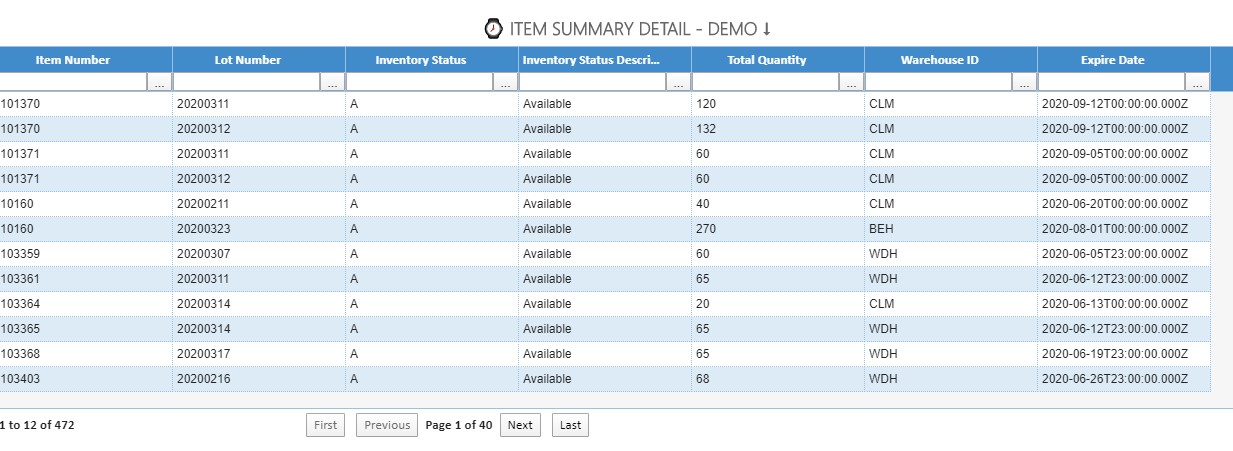
Shipping Visibility#
The Shipboard Visibility dashboard lets you see the details of outgoing shipments and At-Risk items.
Shipments At Risk Widget#
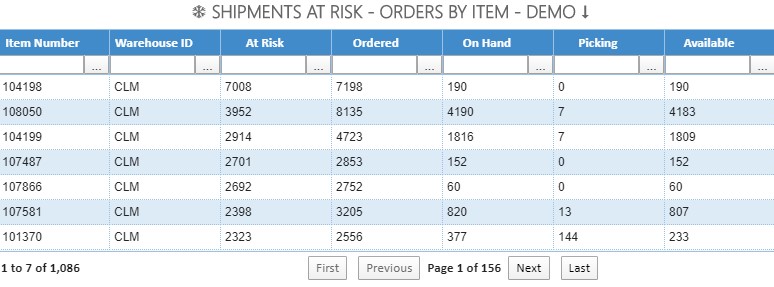
Shows you the details of At-Risk items. The At-Risk field shows how big the shortage is. You can drill down to the Items on Open Orders widget, which shows which customers will be affected by the shortages.
Outbound Portal#
Shows the status of outgoing shipments.