Release 14.0 Notes 07 July 2018#
Summary#
In this release, we’ve added the following features and improvements:
Snap-to-grid functionality now neatly aligns widgets on dashboards, and
Performance Improvement in Available Widgets panel.
New Features and Improvements#
Snap-to-Grid Dashboards#
The 07 July 2018 release improves the appearance of dashboards in the following ways:
Widgets now have rounded corners instead of sharp 90-degree angles.
New color scheme makes it easier to distinguish dashboard elements and to understand widget data.
Snap-to-Grid functionality now neatly aligns widgets on dashboards. Snap-to-Grid lines up widgets along invisible horizontal and vertical gridlines and ensures that they don’t overlap.
Snap-to Grid functionality involves the following changes:
Adding and Removing Widgets Simplified#
You no longer have to put a dashboard in design mode to add or remove widgets. The Design Dashboard button , which put a dashboard into design mode, has been removed. To remove a widget from a dashboard, open its Properties dropdown menu by clicking the cogwheel button and then select the Delete Widget option. To add a widget to a dashboard, click ‘Show/Hide Widget List’ , and then click and drag the desired widget from the Available Widgets list onto the dashboard. An outline box shows where the widget will land when you release the click button.
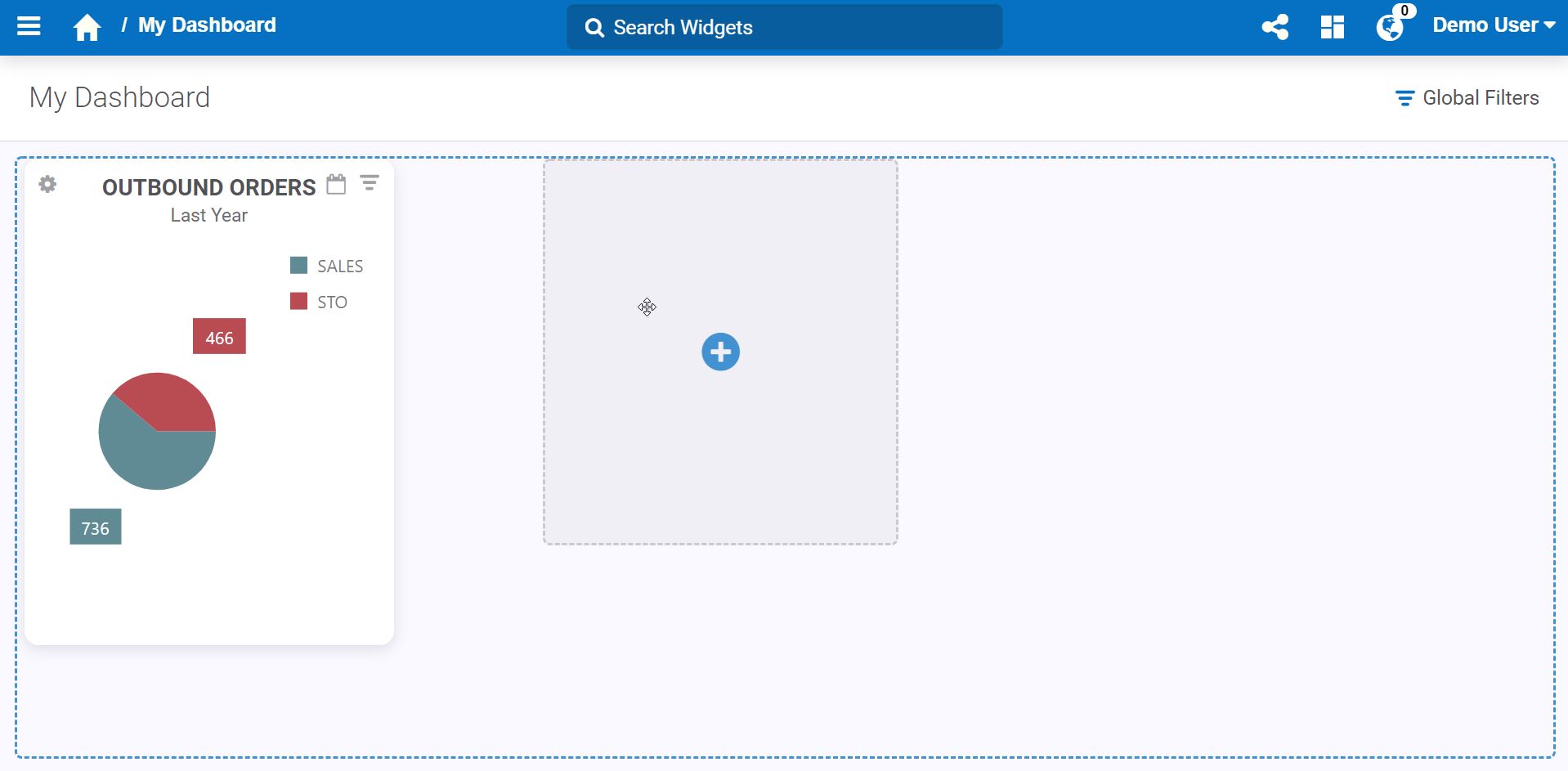
The Snap-to-Grid functionality places each additional widget as high up on the dashboard as the placement of existing widgets permits. If you’re putting a widget on an empty dashboard, it’ll always be placed in the top row.
Moving Widgets and Re-sizing Widgets#
To move a widget, just click and drag it to the desired location on the dashboard. If there’s another widget at the desired location, that widget will slide out of the way and the surrounding widgets will re-arrange themselves to make room for the moved widget. You can re-size a widget by clicking and dragging the diagonal arrow button in the lower right-hand corner. Surrounding widgets re-arrange themselves to accommodate the re-sized widget.
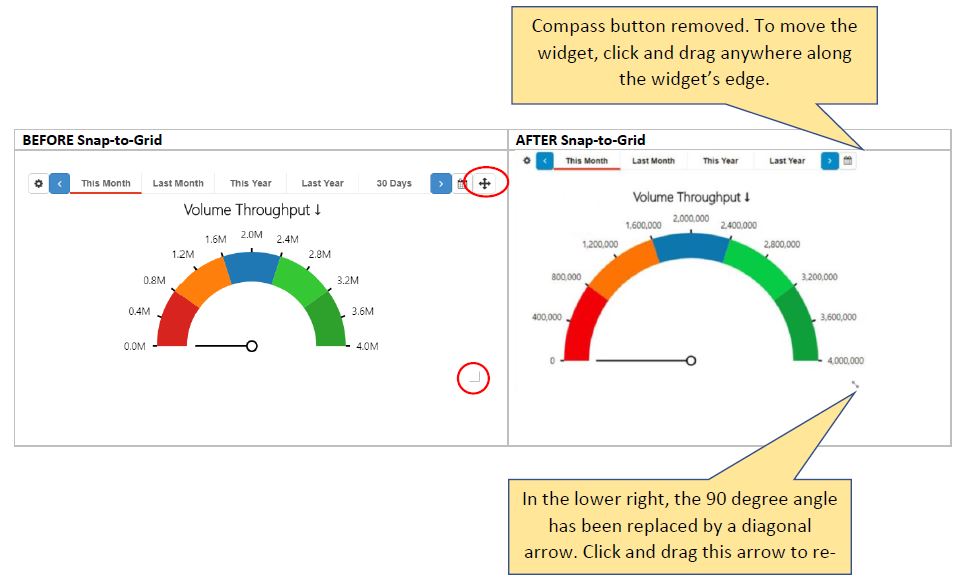
Adding Widgets to Skype IM Chats#
You can now send a widget image via a Skype IM chat by selecting a new Properties menu option, ‘Add Widget to Skype Conversation’. This option is available only when you have a Skype IM chat open.
What Happens to my Existing Dashboards when they’re Converted to Snap-to-Grid?#
The release automatically re-arranges widgets so that they’re all sized identically and arrayed in a grid formation on each existing dashboard.
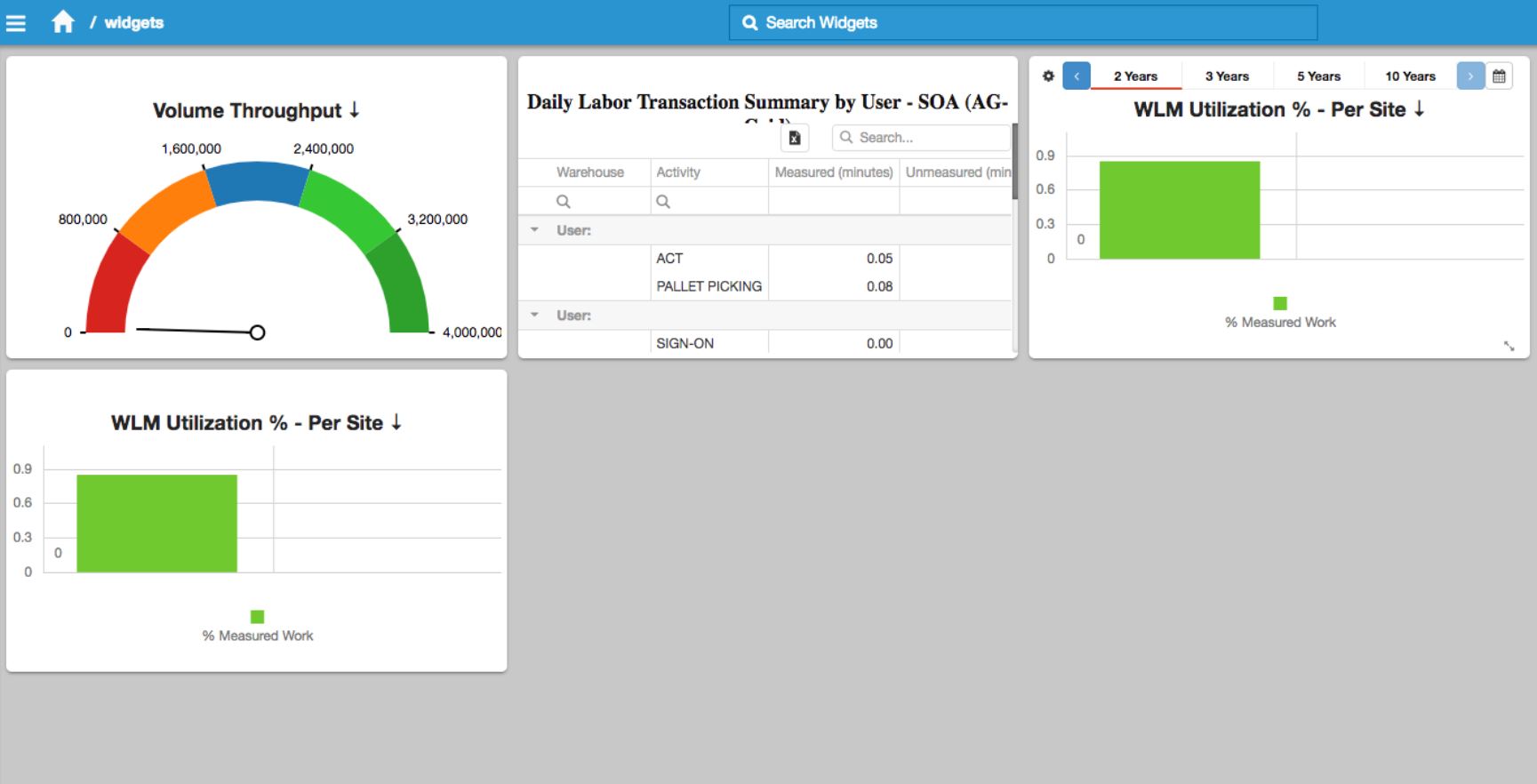
Performance Improvement in Available Widgets Panel#
Now, the Available Widgets panel responds more quickly when you click a widget group label to collapse/hide a section showing icons of the widgets in that group. Previously, there was a slight delay. The Available Widgets panel lets you add widgets to a dashboard.
Bug Fixes#
Dashboard Reverted back changes are seen again when selecting the same dashboard
Browser Refresh - Refresh the page while user profile is missing
SQL Injection - Backporting Changes to Alerts
Activity Configuration Admin- Unable to create single step in SIGN- ON/OFF activity
On adding or removing text in any textbox is overwhelming the Console with [DOM] [Violation] warnings
Widget Model - Panes is Object instead of Array
Dashboard - Widget Drilldown Stuck during Saving Menu